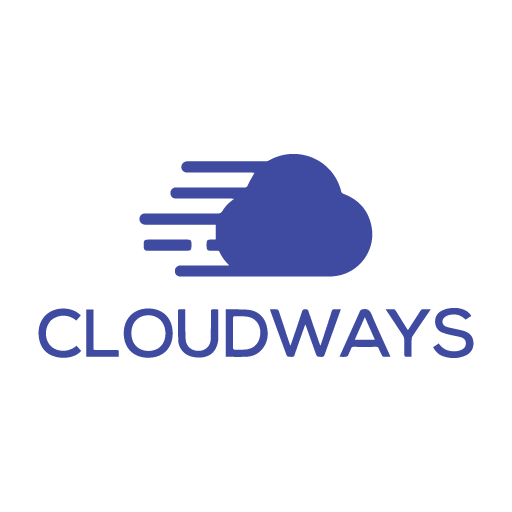
Cloudways
Pricing model: Free Freemium Paid
Flexible cloud hosting with simple, 1-click settings no command line and no cPane. Cloudways’ clean, intuitive interface makes it easy to customize and launch cloud servers without getting bogged down by documentation, or stuck debugging error messages.
Overview
Lorem ipsum dolor sit amet, consectetur adipiscing elit, sed do eiusmod tempor incididunt ut labore et dolore magna aliqua. Ut enim ad minim veniam, quis nostrud exercitation ullamco laboris nisi ut aliquip ex ea commodo consequat. Duis aute irure dolor in reprehenderit in voluptate velit esse cillum dolore eu fugiat nulla pariatur. Excepteur sint occaecat cupidatat non proident, sunt in culpa qui officia deserunt mollit anim id est laborum.
- Simplicity and Choice
- 5 Cloud Providers
- Unlimited Applications
- All PHP Apps Supported
- Innovative Control Panel
- Worry-Free Experience
- 24/7/365 Support
- Managed Security
- Automated Backups
- 24/7 Real-time Monitoring
- Performance That Scales
- Optimized Stack
- Cloudflare CDN
- Auto-Healing Servers
- PHP 7.3 Ready Servers